Honeywell Home Thermostat — Ultimate 2025 Guide to Models, Setup, and Smart Home Integration
Updated: 26-Oct-2025
2
Thermostats have moved far beyond “set it and forget it.” Today’s devices control comfort, cut energy bills, and connect to smart homes. If you’re considering a Honeywell Home thermostat — whether a no-frills programmable model or a Matter-enabled smart unit — this guide walks through everything you need: key models (T5, T9, T10, T6 Pro, X2S), features, installation tips, smart-home compatibility, troubleshooting, energy-saving strategies, and how Honeywell stacks up against the competition. (All technical claims below reference official product pages and recent reviews.) Honeywell Home.

See TOC for more choices
Honeywell Thermostat History
Honeywell’s thermostat history dates back over a century, beginning in 1885 when Albert Butz invented the damper-flapper thermostat—the world’s first automatic temperature regulator. This invention laid the foundation for modern heating control systems.
By the early 1900s, Honeywell became synonymous with temperature control technology. The company introduced innovative thermostats that revolutionized residential and commercial HVAC systems.
In 1953, Honeywell launched the T87 Round Thermostat, designed by industrial icon Henry Dreyfuss. It quickly became a household classic — simple, elegant, and highly reliable. This design remained in production for decades and is still recognized as a design landmark in HVAC history.
Through the 1970s–1990s, Honeywell expanded into programmable thermostats, giving users the ability to schedule heating and cooling for better comfort and energy efficiency.
In the 2000s and beyond, the company redefined home comfort with digital, touchscreen, and Wi-Fi connected thermostats. The launch of the Lyric and T Series (T4 Pro, T6 Pro, T9, T10 Pro) marked Honeywell’s transformation into a leader in smart home climate control.
Today, Honeywell thermostats, produced under Honeywell Home (Resideo), combine AI, geofencing, and smart sensors to create customizable, energy-saving comfort for modern homes.
Honeywell Thermostat Categories
Honeywell thermostats are available in several major categories, each designed for different comfort preferences, HVAC systems, and budgets:
Non-Programmable Thermostats
- Description: Simple manual control over temperature — ideal for homeowners who prefer set-and-forget operation.
- Example Models: Honeywell TH1100DV, T3.
- Best For: Small spaces or users who don’t need scheduling features.
Programmable Thermostats
- Description: Allow users to set daily or weekly schedules (e.g., 5-2 or 7-day programming) for energy efficiency.
- Example Models: Honeywell RTH2300B, T4 Pro.
- Best For: Those wanting automation without Wi-Fi connectivity.
Wi-Fi / Smart Thermostats
- Description: Connect to home Wi-Fi networks for remote control via smartphone apps and smart assistants (Alexa, Google Home).
- Example Models: Honeywell Lyric T6 Pro Wi-Fi, T9 Smart Thermostat, T10 Pro Smart.
- Best For: Tech-savvy homeowners seeking remote management, geofencing, and smart integrations.
Commercial and Industrial Thermostats
- Description: Built for large buildings, offices, and HVAC zoning systems with advanced control.
- Example Models: Honeywell Prestige IAQ, Vision PRO 8000.
- Best For: Businesses or properties requiring multi-zone temperature regulation.
Honeywell Thermostat Pros and Cons
| Pros | Cons |
|---|---|
| Wide range of models — from basic manual to advanced smart thermostats. | Model confusion — similar names (T4, T6, T9) can be confusing for buyers. |
| Trusted brand — over 100 years of innovation and HVAC reliability. | Some models require C-wire — installation may need an electrician. |
| Energy efficiency — programmable and smart models save on utility bills. | App learning curve — Wi-Fi models may feel complex for beginners. |
| Smart integration — works with Alexa, Google Assistant, Apple Home Kit. | Price range varies — advanced models can be expensive. |
| Accurate temperature control — high-quality sensors ensure consistent comfort. | Firmware updates — occasional updates may temporarily disrupt app control. |
| Strong customer support and availability of replacement parts. | Design variety limited — some users prefer sleeker or colored designs. |
Why choose a Honeywell Home thermostat?
Honeywell (Resideo/Honeywell Home) has a long history in HVAC controls. The brand’s strengths are breadth of compatible models, professional-grade options, and support resources for setup and troubleshooting. If reliability, system compatibility, and a wide range of price points matter, Honeywell is a strong pick. Recent product strategy focused on Matter and broad smart-home compatibility makes many models easier to integrate today.
Overview of popular 2024–2025 Honeywell Home models
Below are the families you’ll see in 2025 shopping lists — from budget smart models to sensor-driven Pro Series units.
- X2S (Matter-enabled entry model) — Affordable, Matter compatible, designed for simple connectivity with Apple Home, Google, Alexa, and SmartThings; aimed at getting more homes onto a connected thermostat with a low price point. Great when you want basic smart features and wide smart-home compatibility. The Verge
- T6 Pro / T5 / T5+ — Midrange smart thermostats with solid scheduling, remote access via the Honeywell Home app, and options for a power adapter (helps when a C-wire is missing). Good balance of features and value.
- T9 / T10 Pro (Pro Series with room sensors) — Multi-room sensing, occupancy detection, adaptive recovery, RedLink (in some Pro versions) and extra HVAC features. Best for houses where temperature varies by room or zoning is desired. ENERGY STAR listings show these models offer advanced features for whole-home comfort.
- RTH9xxx / RTH9580 series (legacy Wi-Fi models) — Previously very popular; some RTH models have been discontinued or replaced by newer units. If buying used or on sale, check support and firmware update status first.
Key features explained (what actually matters)
Wi-Fi and remote control: Most modern Honeywell Home thermostats offer Wi-Fi so you can control temperature from your phone. Use the Honeywell Home app (or, for Matter models, your preferred smart-home hub).
Room sensors & occupancy detection: T9/T10 can use remote sensors to balance temperature across rooms and detect occupancy — helpful in homes with hot/cold spots. honeywellstore.com
Smart-home integrations & Matter: The X2S’s Matter compatibility simplifies cross-platform use — once added to an Apple Home or Google Home ecosystem, the thermostat behaves as a native device. This solves long-standing fragmentation between smart platforms.
Energy-saving modes & adaptive recovery: Many Honeywell models include adaptive intelligent recovery, learning how long your system takes to reach a setpoint so it starts earlier and runs efficiently. ENERGY STAR certification appears on select models, validating energy-saving features. ENERGY STAR
Installation options (C-wire and power adapters): Some models need a C-wire for power; many newer Honeywell thermostats include a power adapter or offer compatibility modes to avoid rewiring. Check model-specific setup guides.
How to pick the right Honeywell thermostat (quick checklist)
- HVAC compatibility: Single-stage vs multi-stage, heat pump, gas furnace, or central AC — verify the model’s compatibility. (Honeywell site and spec sheets list compatible system types.)
- Smart features needed: Remote sensors? Geofencing? Matter support? Pick T9/T10 for sensors, X2S for Matter and budget-friendly smart features.
- Installation skill level: DIY friendly models have clear guides; for complex HVAC or multi-zone work, consider a pro. Honeywell provides step-by-step setup articles.
- Budget: Decide whether a $80–$120 entry model or a $150–$250 feature-rich Pro Series better fits your needs. The new X2S targets the very affordable segment.
- Longevity & support: Avoid deeply discontinued models unless you’re comfortable accepting reduced firmware updates. Honeywell lists discontinued items on product pages and suggests current replacements.
Installation & setup — step-by-step (generalized)
Always turn off power at the breaker before touching thermostat wiring. If unsure, hire a technician.
- Remove old thermostat: Note wiring labels. Take a photo — it saves time later.
- Confirm system voltage and wires: 24V systems use common (C) wire for power. Honeywell support pages explain adapter options if no C-wire exists.
- Mount the new base: Use the included mounting template and ensure level.
- Connect wires: Match labeled wires (Rh, Rc, W, Y, G, C, etc.) to the Honeywell base. If colors differ, rely on the original terminal labels or your photo.
- Power and initial setup: Turn power back on, then follow on-screen startup. For Wi-Fi models, follow the Honeywell Home app prompts to connect to your network. Honeywell support articles provide exact steps for each model.
Connecting a Honeywell Home Pro Series or T-series to Wi-Fi
Honeywell’s support pages give model-specific directions, but the general flow is:
- On the thermostat: go to Menu → Wi-Fi or Network.
- Put the thermostat into Wi-Fi setup mode.
- Open the Honeywell Home app on your phone and follow the in-app pairing steps (scan QR code if provided or enter the activation code).
- Complete configuration (system type, heating/cooling stages, and schedule).
If you run into problems, a factory reset or Wi-Fi reset often resolves pairing issues — Honeywell’s support pages show the exact button sequences for factory reset or Wi-Fi reset per model.
Smart Home Ecosystems: Compatibility and Matter
- Works with Alexa & Google Assistant: Many Honeywell models integrate with voice assistants for simple voice commands.
- Matter support (X2S): Matter transforms cross-platform compatibility by providing a standard communication layer; Honeywell’s X2S is a lead example of a low-cost Matter thermostat that works across ecosystems. If your home already uses Matter-capable controllers, the X2S is especially attractive.
- Third-party integrations: Honeywell devices also integrate with SmartThings and other hub ecosystems. If you use a home automation platform, double-check exact capabilities (scheduling vs full device control).
Troubleshooting common problems
Thermostat won’t connect to Wi-Fi: Check router band (2.4 GHz vs 5 GHz), password, and ensure the thermostat is in pairing mode. Try a Wi-Fi reset or re-add via the Honeywell Home app.
No power after install: Confirm breaker is on, check C-wire, and that thermostat power settings match your system. Power adapters are available for models that include them to avoid C-wire rewiring.
Sensors not reporting / room temp mismatch: Reboot sensors, replace batteries, and ensure sensors are within recommended range (many sensors have a 200-ft range but walls and interference can reduce that). T9/T10 sensor specs indicate occupancy and range details.
Firmware or app issues: Check Honeywell’s support pages for updates and official recommendations. If a model is discontinued, verify whether updates will continue.
Energy Savings: Expectations and Tips
Smart thermostats can cut heating and cooling costs when used properly — features like adaptive recovery, scheduling, geofencing, and smart setbacks reduce run time without sacrificing comfort. Honeywell claims energy savings through features and ENERGY STAR listings for select models back up those claims. Practical tips:
- Use schedules instead of manual overrides.
- Use remote sensors to avoid overconditioning empty rooms.
- Take advantage of vacation modes and geofencing.
- Replace filters regularly and ensure proper HVAC maintenance — thermostat efficiency cannot compensate for a failing system.
Honeywell vs Nest vs Ecobee — short comparison
- Design & UX: Nest typically emphasizes sleek design and automated learning; Honeywell focuses on a variety of form factors across price points; Ecobee highlights built-in Alexa and strong room sensor support. GearLab
- Smart features: Nest is known for learning schedules, Ecobee bundles sensors and voice, Honeywell offers pro-level features and broad HVAC compatibility.
- Compatibility & longevity: Honeywell’s wide model range means better out-of-the-box compatibility for diverse HVAC systems. Recent Nest changes (end of support for older generations) highlight the need to consider long-term firmware/support policies when buying.
When to Hire a Professional
- Multi-stage systems, heat pumps with auxiliary heat, or complex zoning setups.
- If you don’t have a C-wire and are not comfortable installing an adapter.
- For in-wall wiring issues, safety concerns, or if your system requires RedLink or proprietary communications that require a technician. Honeywell support recommends professional installation when system configuration is unclear.
Maintenance & Long-term Tips
- Keep firmware updated: Check the Honeywell Home app and support pages for firmware updates.
- Battery checks: If your model uses batteries, check them annually.
- Filter & system maintenance: Quarterly filters and annual HVAC tuneups help the thermostat perform optimally.
- Document wiring photos: Always keep installation photos and original wiring notes for future troubleshooting or replacement.
Frequently asked questions (FAQs)
Q: Do Honeywell thermostats work with solar or geothermal systems?
A: It depends on the model and how the HVAC system interfaces. Always verify compatibility in the model’s spec sheet or consult a pro.
Q: Can I install a Honeywell thermostat myself?
A: Many homeowners can with clear instructions and a basic toolkit, but complex systems or missing C-wires may require professional help.
Q: What is Matter and why does it matter?
A: Matter is a smart-home interoperability standard that helps devices from different brands work together; Honeywell’s X2S adopting Matter simplifies multi-platform setups.
Q: Are older Honeywell Wi-Fi models still supported?
A: Some legacy models have been discontinued; check Honeywell’s product pages for current replacements and support info.
Best use cases — which model for which home
- Small budget-conscious homes: X2S (Matter) — low price, smart ecosystem flexibility.
- Standard single-zone homes: T6 Pro or T5 — solid scheduling and Wi-Fi control.
- Homes with hot/cold rooms or multi-occupant comfort needs: T9/T10 with room sensors.
- Professionals and complex systems: Pro Series (T10 Pro) — advanced control and integration options.
Final Buying Checklist
- Confirm HVAC compatibility (spec sheet).
- Decide on smart features you actually will use (remote sensors, geofencing, voice control).
- Check power requirements (C-wire or included adapter).
- Verify ongoing support/firmware updates for your chosen model.
Summary
Honeywell Home offers a wide thermostat lineup in 2025, from affordable Matter-enabled units (X2S) to sensor-driven Pro Series models (T9/T10). Whether you want the simplest path to a connected home or precise multi-room comfort control, Honeywell’s range gives practical options. Focus on HVAC compatibility, the features you’ll actually use, and support/firmware longevity when choosing.
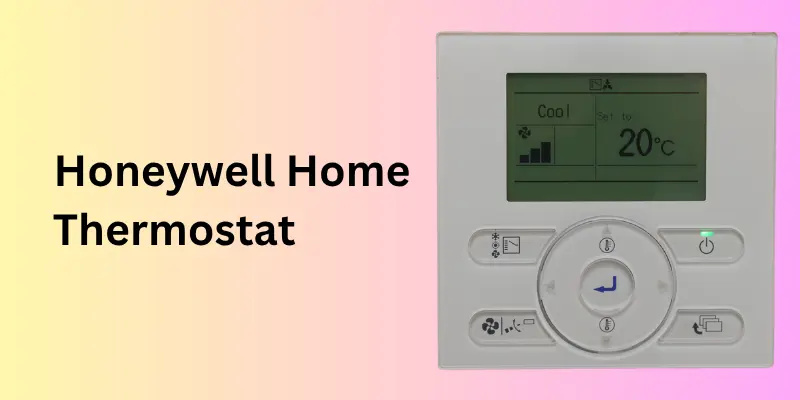
Conclusion
Honeywell thermostats have evolved from mechanical dials to intelligent smart devices that redefine home comfort. With over a century of innovation, the brand continues to set standards for reliability, precision, and energy savings.
Whether you need a basic programmable thermostat or a Wi-Fi smart model with app control and room sensors, Honeywell offers solutions for every home and lifestyle. Their thermostats not only enhance comfort but also support sustainability by reducing energy waste.
In today’s connected homes, Honeywell remains a top choice for homeowners seeking trust, innovation, and performance in climate control.
Please Write Your Comments