Honeywell Home Pro Series Thermostats: Complete Guide, Features & Best Picks
Updated: 24-Oct-2025
14
If you’re shopping for a reliable, feature-rich thermostat that balances comfort, energy savings, and smart-home compatibility, the Honeywell Home Pro Series Thermostats is one of the first places to look. This guide breaks down the Pro Series lineup, model differences, smart features, installation tips, troubleshooting, comparisons with other brands, and frequently asked questions so you can choose the right thermostat for your home.

TOC for more choices
Quick overview: What is the Honeywell Home Pro Series?
“Honeywell Home Pro Series” refers to Honeywell’s line of professional-grade and prosumer thermostats designed for accuracy, system compatibility, and installer-level configuration. The Pro Series includes models such as the T6 Pro, T9, and T10 Pro (the latter often sold via professional HVAC channels). These thermostats offer programmable schedules, Wi-Fi connectivity, multi-stage system support, and features such as room sensors, geofencing, and humidity control depending on the model. Honeywell Home
Why Consider a Pro Series Thermostat?
Primary reasons people upgrade to a Pro Series thermostat:
- Professional-level HVAC compatibility — supports multi-stage heating/cooling and heat-pump setups.
- Smart control and remote access — Wi-Fi and mobile app control let you monitor and change settings from anywhere.
- Energy savings — smart scheduling and adaptive learning reduce wasted heating/cooling.
- Advanced features — room sensors, humidity control, and installer configuration options for more complex systems.
These advantages make Pro Series units attractive whether you’re replacing a basic programmable thermostat or retrofitting a smart control for a more complex system.
Pro Series lineup — Models and key Features
T6 Pro Smart Thermostat
- Best for: Homeowners who want a robust, installer-configurable thermostat with Wi-Fi.
- Key features: Multi-stage support (up to 3 heat/2 cool depending on variant), geofencing, Wi-Fi (2.4 GHz), utility reward compatibility, programmable schedules.
- Why pick it: Solid balance of professional features and consumer-friendly controls.
T9 Smart Thermostat (room-sensor capable)
- Best for: Whole-home comfort with room sensors to prioritize occupied rooms.
- Key features: Remote room sensors for multi-room temperature focus, smart response learning, ENERGY STAR® certified options, Wi-Fi control and app integration.
- Why pick it: Focuses comfort where you need it—ideal for homes with hot/cold spots.
T10 Pro Smart Thermostat
- Best for: Complex HVAC systems that require professional installation and advanced indoor air quality (IAQ) controls.
- Key features: Advanced installer options, controls for humidifiers/dehumidifiers and ventilation equipment, room-sensor support, professional-only sales channel for certain variants.
- Why pick it: If you have integrated HVAC devices (humidification, ventilation), this gives the installer deeper control.
Other Honeywell Home Models Worth Knowing
Honeywell’s family also includes Wi-Fi color models (RTH9585/RTH9585WF), and newer budget-friendly Matter-compatible entries (e.g., X2S) that target broader smart-home interoperability. These aren’t always labeled “Pro” but are part of the Honeywell Home ecosystem and worth considering for specific uses.
Smart-home Compatibility and Matter
Smart-home compatibility used to be a tangled web of proprietary ecosystems. The industry is shifting toward Matter, a cross-platform smart home standard that simplifies integration between Apple Home, Amazon Alexa, Google Home, and others. Honeywell has introduced Matter-capable models (e.g., the X2S) to bridge legacy HVAC control with modern interoperability. If Matter support is high on your priority list, look for the latest Honeywell Home models advertising Matter certification. The Verge
Installation & C-wire Considerations
Most Pro Series thermostats require or strongly recommend a C-wire (common wire) for reliable power. Some models include or support C-wire adapters, but the most stable installations use an existing C-wire. If your home lacks a C-wire, options include:
- Installing a C-wire from the furnace/air handler.
- Using a C-wire adapter (model-dependent).
- Choosing a thermostat with an included power adapter or battery-power workaround.
Professional installers can evaluate complex wiring for multi-stage heat/cool or heat-pump systems—this is especially important for T10 Pro installations where advanced equipment control is needed.
Room Sensors: Do You Need Them?
Room sensors are a standout feature for T9 and T10 setups. They allow the thermostat to:
- Prioritize occupied rooms (average or target-room control).
- Reduce temperature swings and hot/cold spots.
- Improve perceived comfort without over-conditioning the entire house.
If rooms vary in temperature due to sun, layout, or HVAC zoning, sensors are a worthwhile addition.
Energy Savings — What to Expect
Smart thermostats, when used with recommended schedules and features like Smart Response and geofencing, can save energy by reducing runtime when heating or cooling isn’t needed. Honeywell Home models provide Energy Star-certified options and promise measurable savings when configured correctly. Real-world savings depend on insulation, local climate, HVAC efficiency, and user behavior—expect the best results when pairing smart scheduling with sensible setpoints and proper system maintenance.
Features Comparison: T6 Pro vs T9 vs T10 Pro
- T6 Pro — Strong multi-stage support, Wi-Fi, geofencing; great for standard to advanced systems.
- T9 — Adds room-sensor multi-room comfort and learning features; good for comfort-focused homes.
- T10 Pro — Installer-level controls for IAQ devices, advanced installation options; ideal for integrated HVAC systems and pro installation.
If you want simple smart features and DIY install, the T6 Pro or T9 may be perfect; if your system needs professional tuning, the T10 Pro gives the installer more control.
Buying Guide — How to Choose the Right Pro Series Thermostat
- Identify your HVAC system: single-stage vs multi-stage, heat pump vs conventional. Pro Series supports complex systems but you must match the thermostat to system wiring.
- Decide between DIY or pro installation: T10 Pro may require a professional; T6 Pro and T9 can often be DIY with basic wiring knowledge.
- Check for C-wire: ensure a C-wire or adapter for reliable power.
- Prioritize features: room sensors, humidity control, IAQ device control, geofencing, and app features.
- Smart-home ecosystems: consider Matter support and voice assistant compatibility (Alexa, Google, Apple Home via integrations).
- Budget: Pro Series ranges vary—shop deals and consider total cost including sensors and installation.
Installation Tips and Common Pitfalls
- Turn off HVAC power at the breaker before wiring.
- Label wires when removing the old thermostat—take a photo.
- Verify system type in the thermostat setup (heat pump vs conventional).
- Watch the C-wire requirement—no stable C-wire can lead to random reboots or Wi-Fi disconnects.
- Install room sensors in representative rooms—avoid direct sunlight or drafts.
- Connect to 2.4 GHz Wi-Fi if required; many Honeywell models don’t support 5 GHz.
- Update firmware via the app after installation to get the latest features and security fixes.
If you’re unsure about wiring or multi-stage systems, hiring a certified HVAC pro avoids mistakes and optimizes performance—especially for T10 Pro installs.
Troubleshooting Common Issues
Thermostat won’t power on
- Check C-wire and fuse at the furnace. Verify breaker and battery (if applicable).
Connected but lost Wi-Fi
- Confirm 2.4 GHz network; reboot router; check password; ensure the thermostat’s firmware is current.
Temperature not accurate
- Recalibrate via settings if available; check sensor placement; ensure sensor firmware is up to date.
HVAC short cycling
- Check system compatibility settings and installer configuration (especially for multi-stage systems).
Room sensor not detected
- Ensure sensor batteries are fresh and device pairing was completed in the app.
Honeywell’s support pages and manuals are useful, and many problems are resolved with firmware updates, reboots, or calling support.
Security & Privacy: What to know
Smart thermostats collect data like schedules and temperature patterns to optimize comfort. Choose strong Wi-Fi passwords, enable two-factor authentication when the Honeywell/First Alert app supports it, and keep firmware updated. If privacy is a top concern, check Honeywell Home privacy statements and app permissions.
Pro Series vs Competitors (Ecobee, Nest, Others)
- Ecobee: Known for strong room-sensor ecosystem and energy reports—Ecobee’s integrations and rebate programs are competitive. Users often compare Ecobee’s sensors and voice integrations against Honeywell’s room sensors and installer-grade options.
- Nest (Google): Offers sleek design and self-learning thermostat algorithms. Nest’s Matter roadmap and Apple Home compatibility differ from Honeywell’s strategy.
- Other entrants: New Matter-certified thermostats (e.g., Meross) are changing price points and integration choices.
Choose based on: HVAC compatibility, preferred app and voice assistant, sensor strategy, and whether you want installer-level controls. Community reviews and professional HVAC recommendations can be decisive. Reddit
What’s New in Smart thermostats.( Trends )
- Matter adoption: More thermostats adding Matter support for cross-platform interoperability. Honeywell’s X2S and similar models are part of this trend.
- Affordable smart thermostats: New entrants are lowering the price barrier—expect more $80–$120 options with adequate features.
- Energy programs & rebates: Utility rebate programs increasingly reward smart thermostat installs—check local utility incentives before purchase.
- Integration with IAQ: Thermostats increasingly control humidifiers, dehumidifiers, and ventilation for whole-home air-quality strategies (T10 Pro exemplifies this).
Practical use Cases
- Single-family homes with varying room temps: Add T9 sensors to prioritize living areas.
- Homes with multi-stage HVAC: Use T6 Pro or T10 Pro for better system control.
- Homes aiming for Matter-based smart home: Consider the newest Honeywell Home models with Matter support.
- Renters or small homes: A Wi-Fi color thermostat or entry-level X2S may be sufficient if advanced IAQ control isn’t required.
Maintenance & Best Practices
- Replace HVAC filters on schedule; some Honeywell thermostats can remind you.
- Keep firmware updated via the Honeywell/First Alert app.
- For multi-sensor setups, periodically check sensor battery levels and placement.
- If you move, check thermostat settings and factory-reset before reinstating to the new owner.
How to Reset a Honeywell Pro Series Thermostat
Resetting your Honeywell Pro Series thermostat can help fix issues such as incorrect temperature readings, Wi-Fi disconnections, or programming errors. The steps vary slightly depending on your model (T4 Pro, T6 Pro, or T6 Pro Wi-Fi), but the process is simple.
Step-by-Step: Reset Honeywell Pro Series Thermostat
1. Factory Reset
This clears all custom settings and returns the thermostat to default.
- Press the Menu button.
- Navigate using the + or – buttons until you see “RESET”.
- Press Select.
- Choose “FACTORY” and press Select again.
- The screen will go blank briefly, then restart with default settings.
Tip: After a factory reset, you’ll need to reconfigure your system type and schedule.
2. Schedule Reset
This resets only your programmed heating and cooling schedules (not system settings).
- Press Menu → navigate to “RESET.”
- Press Select, then choose “SCHEDULE.”
- Press Select again to confirm.
3. Wi-Fi Reset (For T6 Pro Wi-Fi Models)
If your thermostat isn’t connecting to the app or router, perform a Wi-Fi reset.
- Press Menu.
- Scroll to “Wi-Fi” and press Select.
- Choose “Change Network” or “Reset Wi-Fi.”
- Follow on-screen steps to reconnect (see the Wi-Fi section below).
When to Reset Your Honeywell Pro Series
- The screen freezes or is unresponsive.
- The thermostat isn’t maintaining programmed settings.
- Wi-Fi or app connection fails repeatedly.
- You’ve changed your Wi-Fi network or router.
Pro Tip: Always write down your preferred settings before resetting so you can easily restore them afterward.
How to Connect a Honeywell Home Pro Series Thermostat to Wi-Fi
Connecting your Honeywell Home Pro Series thermostat to Wi-Fi lets you control your home’s temperature remotely through the Honeywell Home app (or Resideo app).
Follow these easy steps:
Step-by-Step: Connect Honeywell Home Pro Series to Wi-Fi
1. Download the App
- Install the Honeywell Home app (iOS/Android).
- Create or sign in to your Resideo account.
2. Put Thermostat in Wi-Fi Setup Mode
- On the thermostat, press Menu.
- Scroll using the + or – button until you see “Wi-Fi” or “Wi-Fi Setup.”
- Press Select.
- Choose “Enable Wi-Fi” or “Change Network.”
- The thermostat will display a network name like “Thermostat_xx” on its screen.
3. Connect via the App
- Open the Honeywell Home app and tap Add New Device.
- Choose your thermostat model (e.g., T6 Pro Wi-Fi).
- Follow on-screen prompts to connect your phone to the thermostat’s temporary Wi-Fi network.
- Select your home Wi-Fi network, enter the password, and wait for the confirmation.
The thermostat will show “Connected” once the pairing is successful.
4. Verify the Connection
After setup, your thermostat should display a Wi-Fi symbol on the screen.
You can now control temperature, schedule, and system settings directly from your smartphone.
Frequently Asked Questions (FAQs)
Q: Are Honeywell Home Pro Series thermostats compatible with most HVAC systems?
A: Yes — Pro Series models support a wide range of systems (single-stage, multi-stage, heat pumps) but verify compatibility before purchase and ensure proper wiring (C-wire recommended).
Q: What’s the difference between T9 and T10 Pro?
A: T9 focuses on room sensors and whole-home comfort, while the T10 Pro provides extra installer-level controls for humidifiers, dehumidifiers, and ventilation systems and is often sold through professional HVAC channels.
Q: Do I need a professional to install a Pro Series thermostat?
A: It depends. T6 Pro and T9 can often be installed DIY with correct wiring; T10 Pro may require a professional for full IAQ integrations or complex systems. If unsure, hiring a professional prevents wiring and configuration errors.
Q: Will the thermostat work without a C-wire?
A: Some models offer C-wire adapters or battery support, but a dedicated C-wire is the most reliable way to power Wi-Fi-connected thermostats and avoid intermittent issues.
Q: Are Honeywell Home thermostats compatible with Alexa and Google Assistant?
A: Yes — many Honeywell Home models support Alexa and Google Assistant. Look for Matter compatibility on newer models for broader integration.
Q: How much can I save on energy?
A: Savings vary; using smart scheduling, geofencing, and adaptive recovery can produce noticeable savings, but exact numbers depend on local climate, home insulation, and user behavior. Energy Star-certified options may provide benchmarks.
Summary
The Honeywell Home Pro Series thermostat combines smart design, dependable performance, and user-friendly control for both traditional and modern HVAC systems. Whether you’re resetting your thermostat to fix an error or connecting it to Wi-Fi for remote access, the process is quick and straightforward once you know the steps.
By following the right reset procedure and ensuring a secure Wi-Fi connection, you can restore comfort settings, optimize energy use, and keep your home climate perfectly balanced year-round. The Honeywell Pro Series line—especially models like the T4 Pro and T6 Pro Wi-Fi—is designed to make temperature control simpler, smarter, and more efficient.
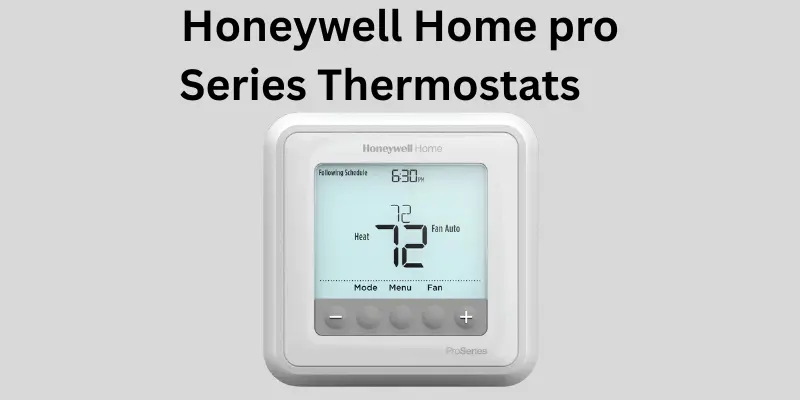
Conclusion
If you want a balance between professional features and consumer usability, the T6 Pro is an excellent starting point. If your primary need is whole-home comfort and mitigating hot/cold spots, choose the T9 with room sensors. If your HVAC includes humidification, dehumidification, or ventilation equipment that must integrate tightly with the thermostat—and you value installer-level tailoring—the T10 Pro is the pick. For buyers focused on cross-platform smart-home interoperability, monitor models with Matter certification (like the X2S) as that standard rolls out across the ecosystem.
Please Write Your Comments